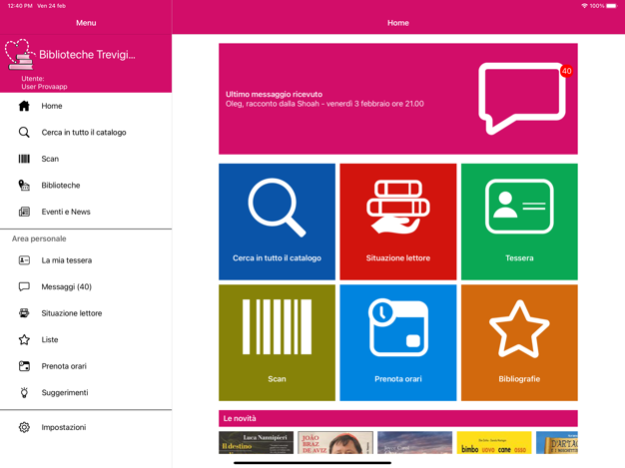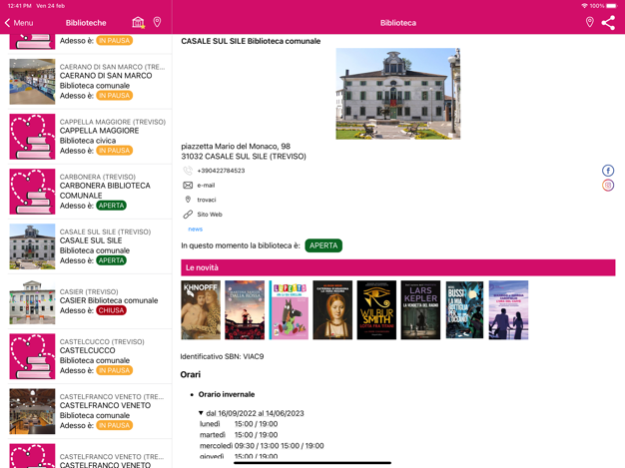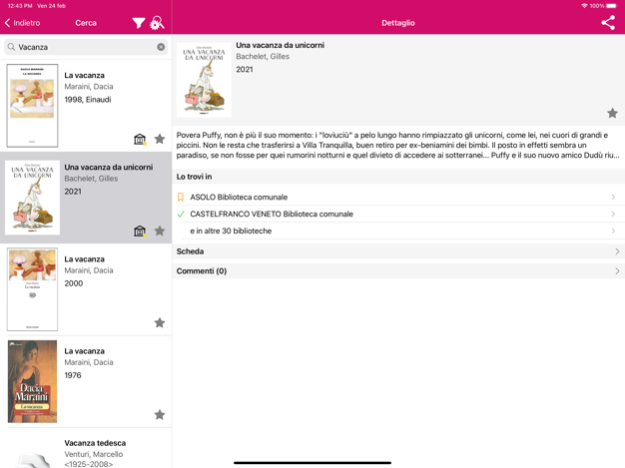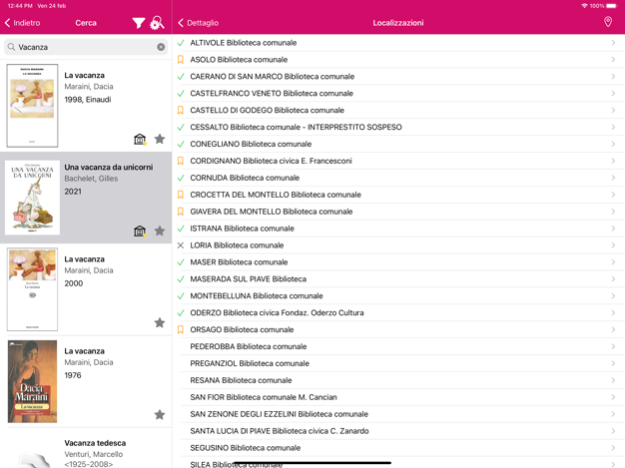TVB 4.307.0
Continue to app
Free Version
Publisher Description
With TVB you can search the library catalogue for books and documents in libraries in the Treviso Library System. You can:
- check articles in the newsstand
- Search library holdings for availability of books and other materials or use a fast bar code search to find documents.
- Search ELib (eBooks, audio books, video, data bases, music, etc...)
- Check the availability of documents in libraries.
- Request or place bookings for the loan of an item or extend an item’s loan period.
- Save items in your personal bibliography.
- Suggest an item for purchase to the librarian.
- Check your status as a library patron.
- view map of with closest libraries with a copy of the document.
Furthermore, this version includes:
- iPad desing which uses the the full iPad screen to make more information immediately available.
- new search filters and capabilities using facets and classifications: tags, authors, year of publication, material types, etc...
- you can now choose multiple preferred libraries.
- listings highlight documents available in preferred libraries.
- document details show availability on the same page.
- you can now share events, news and titles on the major social networks.
- synchronize your bibliograohy with the library portal.
- recommended reading ("people who read this, also read...")
- news is updated in real time.
Jul 25, 2023
Version 4.307.0
Fixed timeout management in cover recovery which caused the app to crash on startup.
About TVB
TVB is a free app for iOS published in the Reference Tools list of apps, part of Education.
The company that develops TVB is DM Cultura s.r.l.. The latest version released by its developer is 4.307.0.
To install TVB on your iOS device, just click the green Continue To App button above to start the installation process. The app is listed on our website since 2023-07-25 and was downloaded 1 times. We have already checked if the download link is safe, however for your own protection we recommend that you scan the downloaded app with your antivirus. Your antivirus may detect the TVB as malware if the download link is broken.
How to install TVB on your iOS device:
- Click on the Continue To App button on our website. This will redirect you to the App Store.
- Once the TVB is shown in the iTunes listing of your iOS device, you can start its download and installation. Tap on the GET button to the right of the app to start downloading it.
- If you are not logged-in the iOS appstore app, you'll be prompted for your your Apple ID and/or password.
- After TVB is downloaded, you'll see an INSTALL button to the right. Tap on it to start the actual installation of the iOS app.
- Once installation is finished you can tap on the OPEN button to start it. Its icon will also be added to your device home screen.